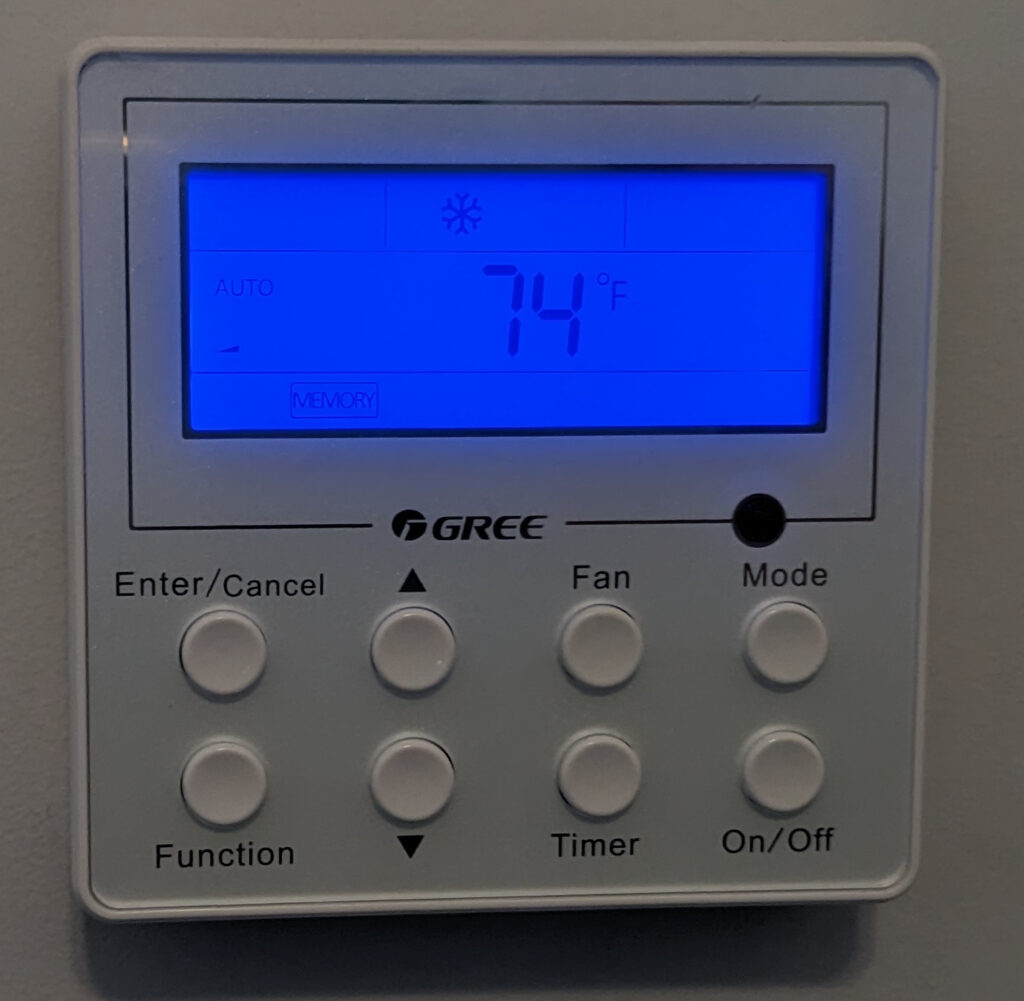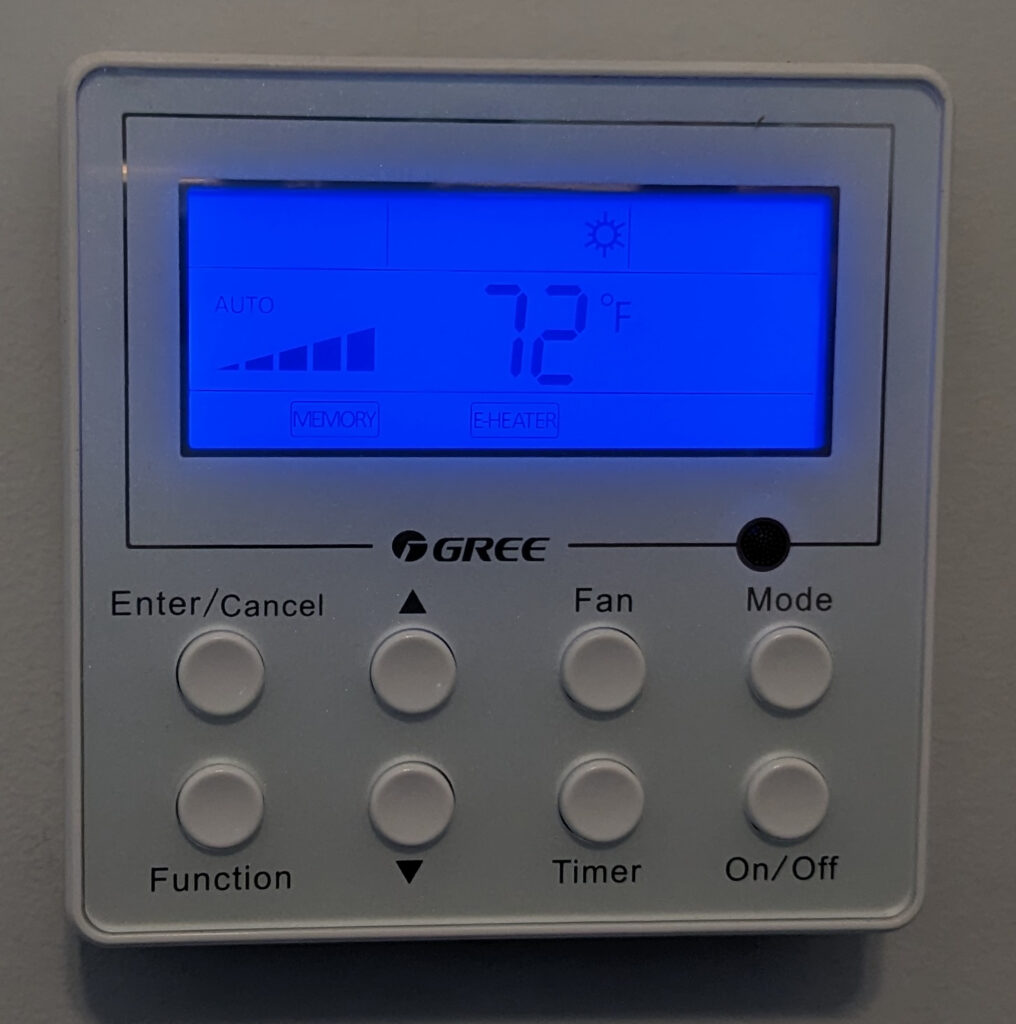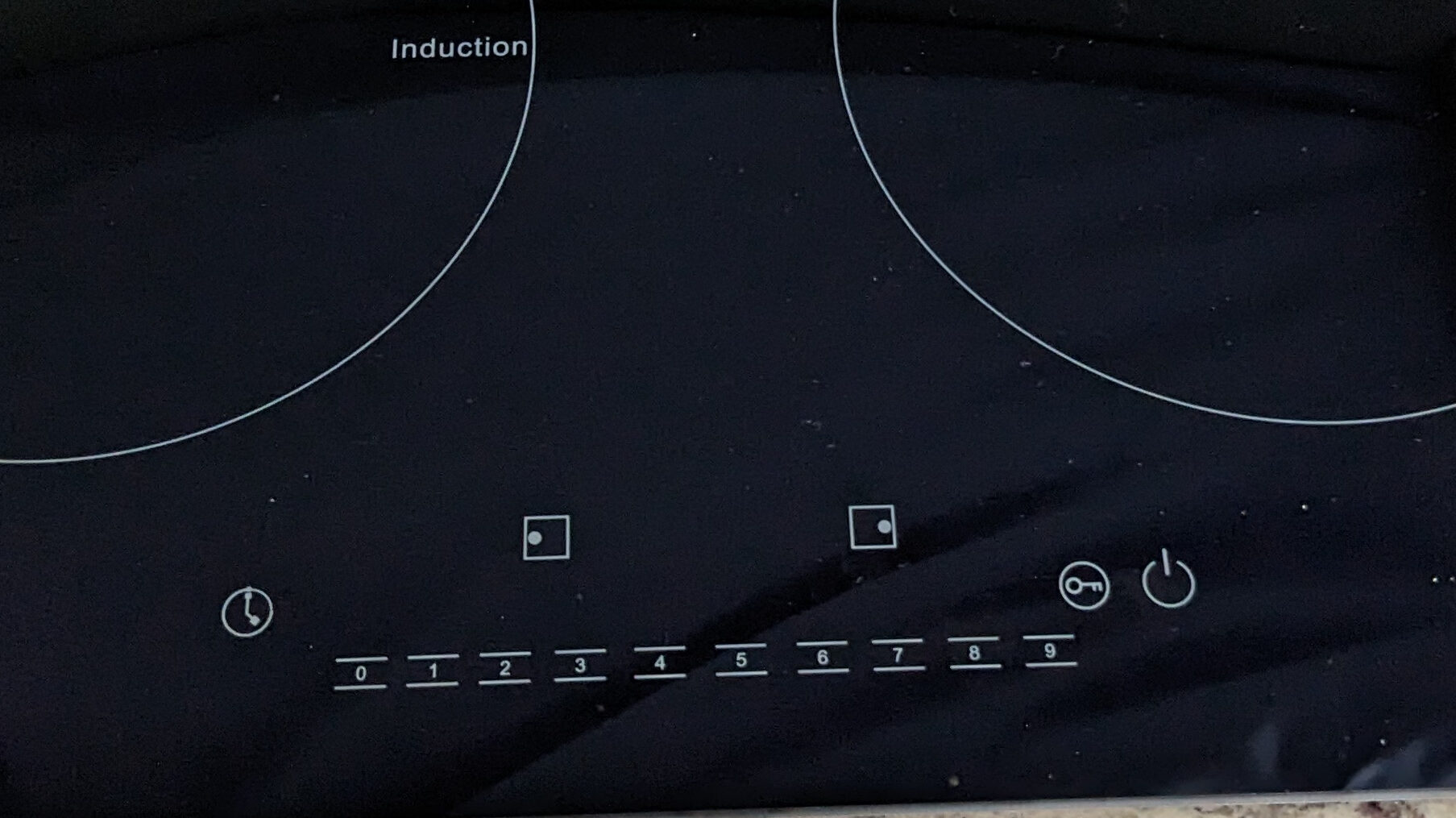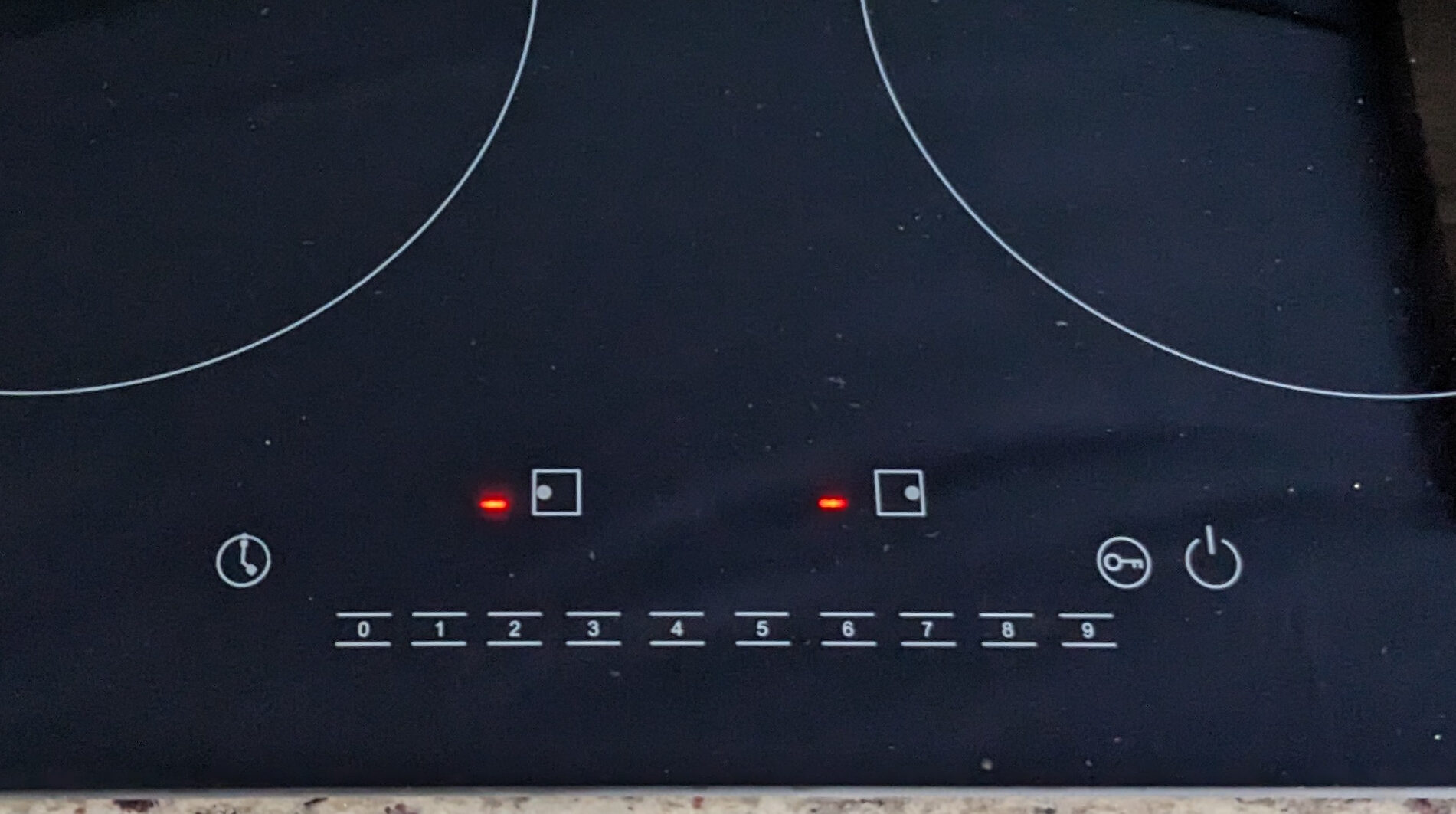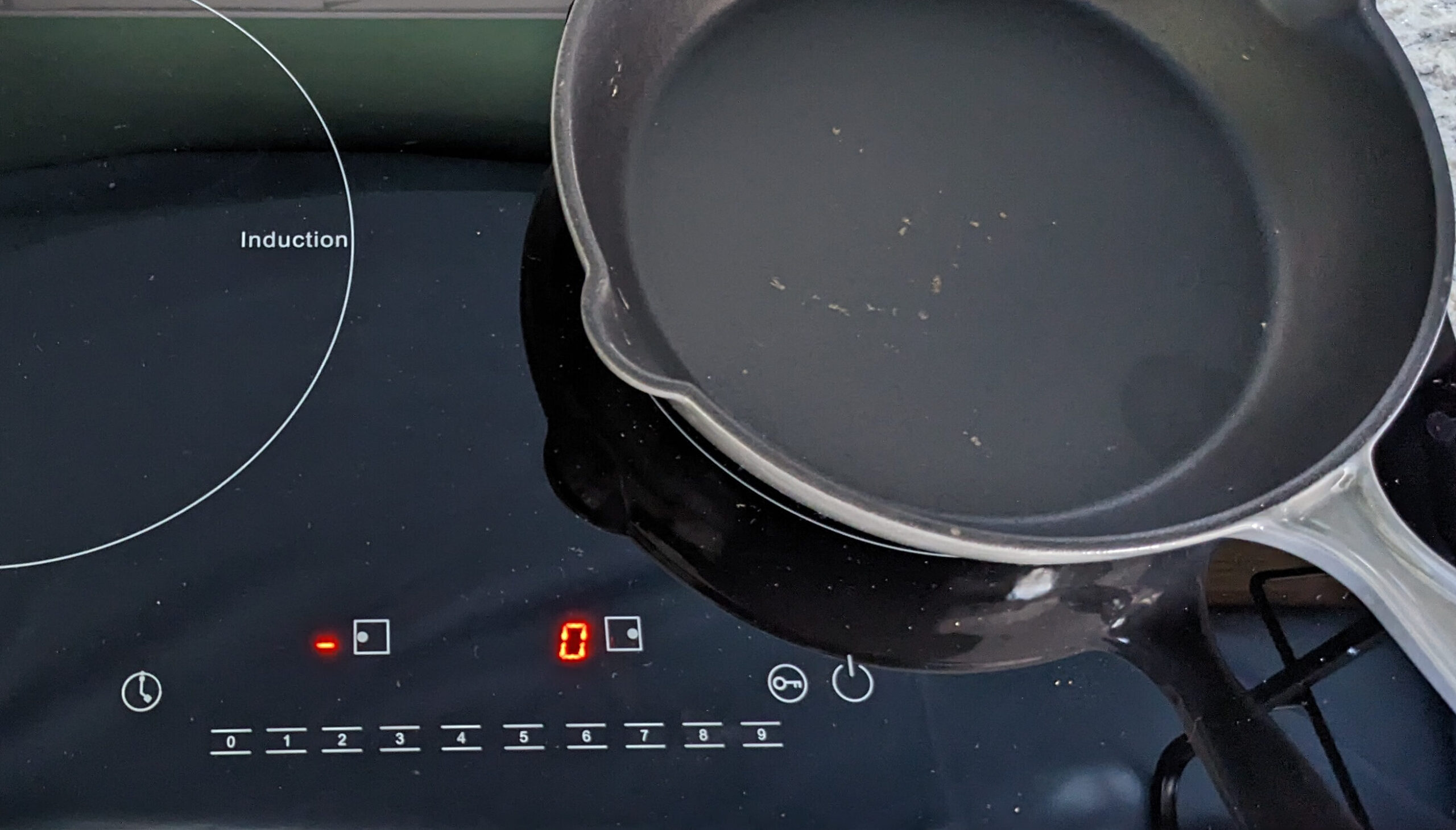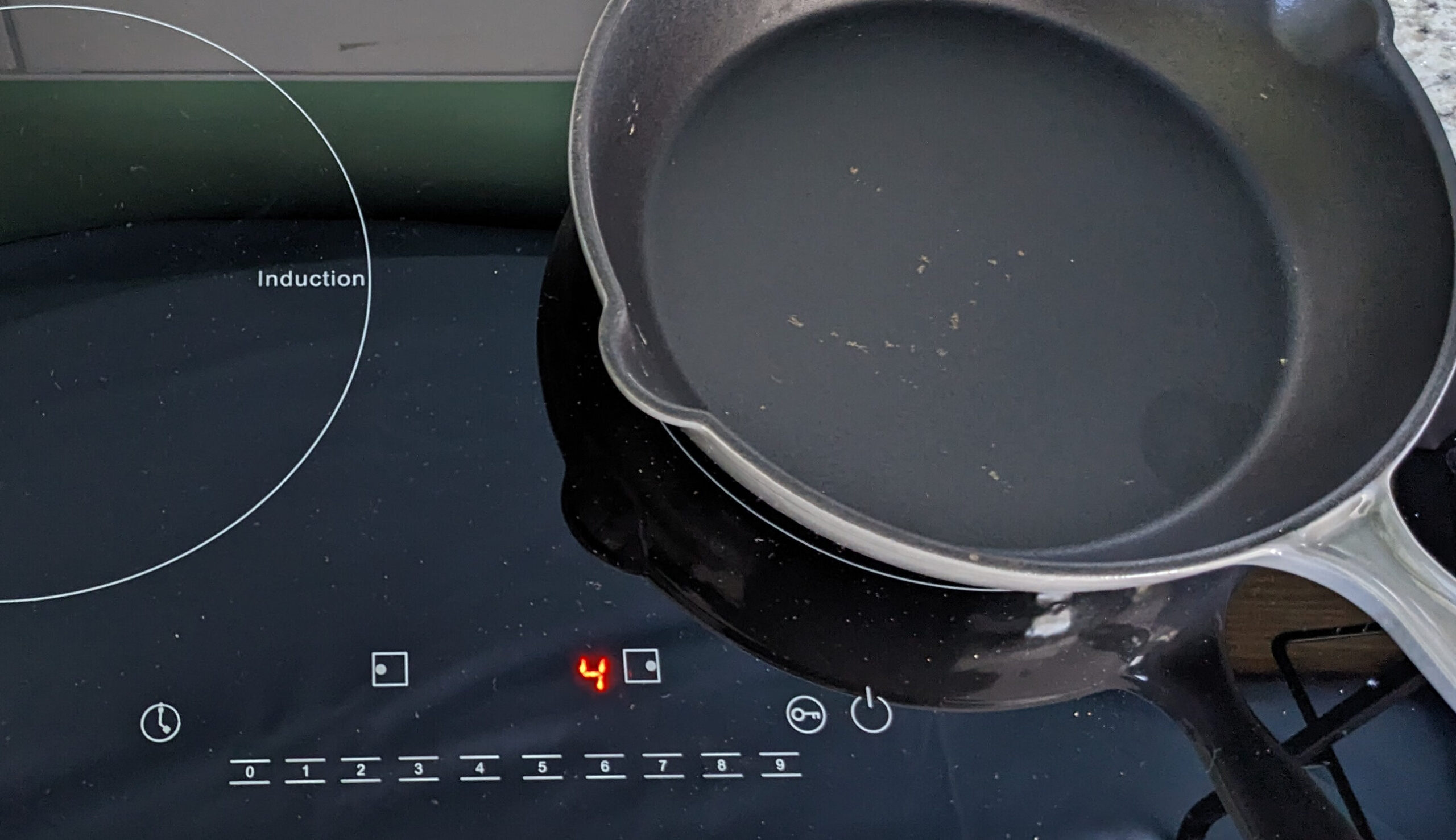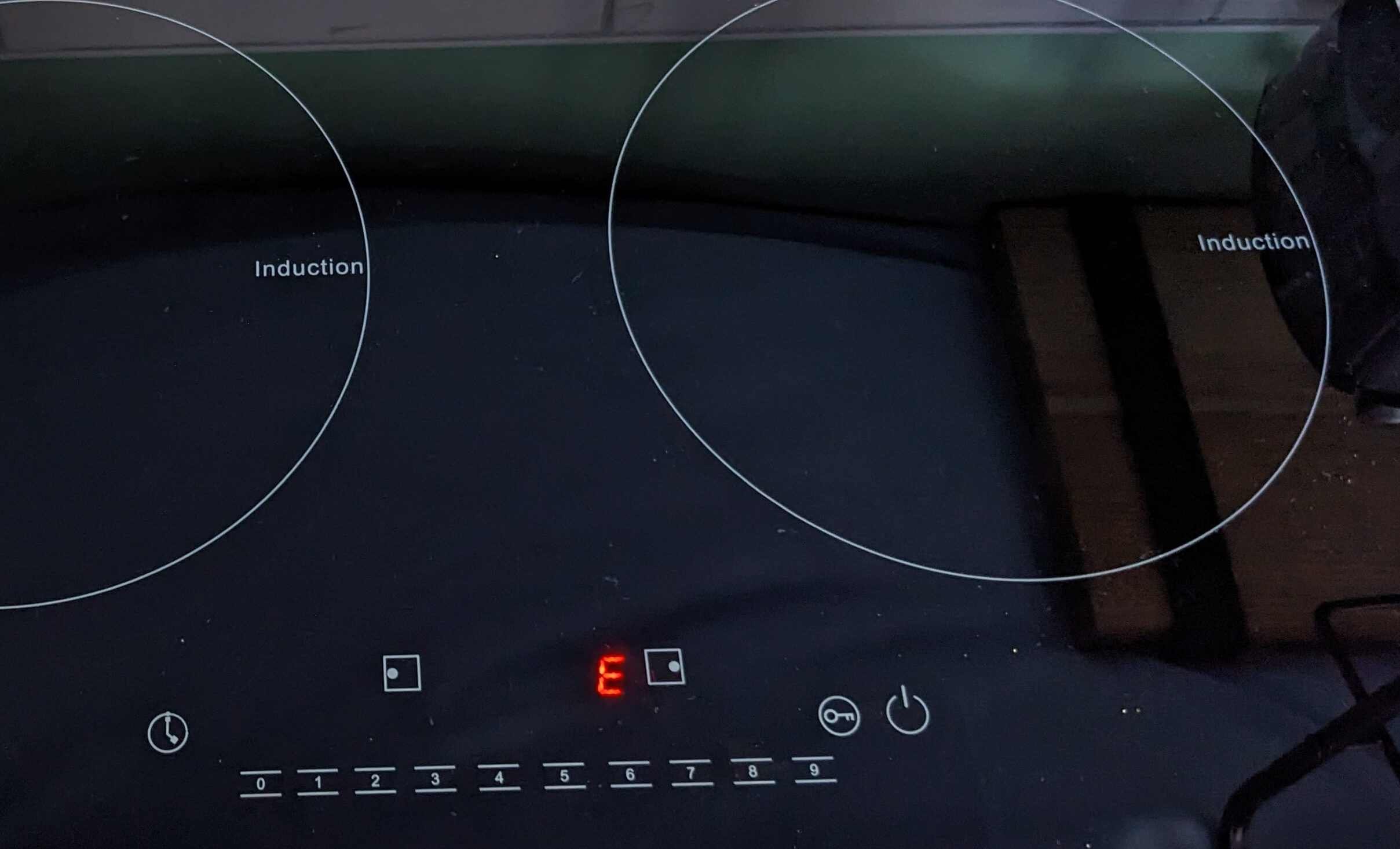BasicsBasics
Welcome!! Some basic rules for staying at Pelican’s Perch:
The front door is stiff, but needs to be to seal. Just push (or pull) hard to close it.
The water quality on St Simons is safe, but most people say that it doesn’t taste very good. The water in the fridge door is filtered, but the main kitchen sink is not. There is a water filter system provided in the fridge if you want to filter the water for drinking
Pelican’s Perch needs a sewage pump system because we are so close to sea level. Please do not flush feminine products or other solid items down the toilet or other drains.
Trash will be taken care of for you when you check out. If you want to take out any smelly trash, it can be taken down to the car port and placed in the large trash can with the black lid. Any recycling can be placed in the car port cans with the blue lids. There are new trash bags under the kitchen sink.
There are spare towels under the bathroom sink, and spare sheets under the bed if you need them. You are also welcome to contact Peter & Carson who can help if you need it.
Read FullRead Full