The induction stovetop provides full control for cooking, though with touch controls that may not be familiar. To start, touch the power button at the right edge of the controls:
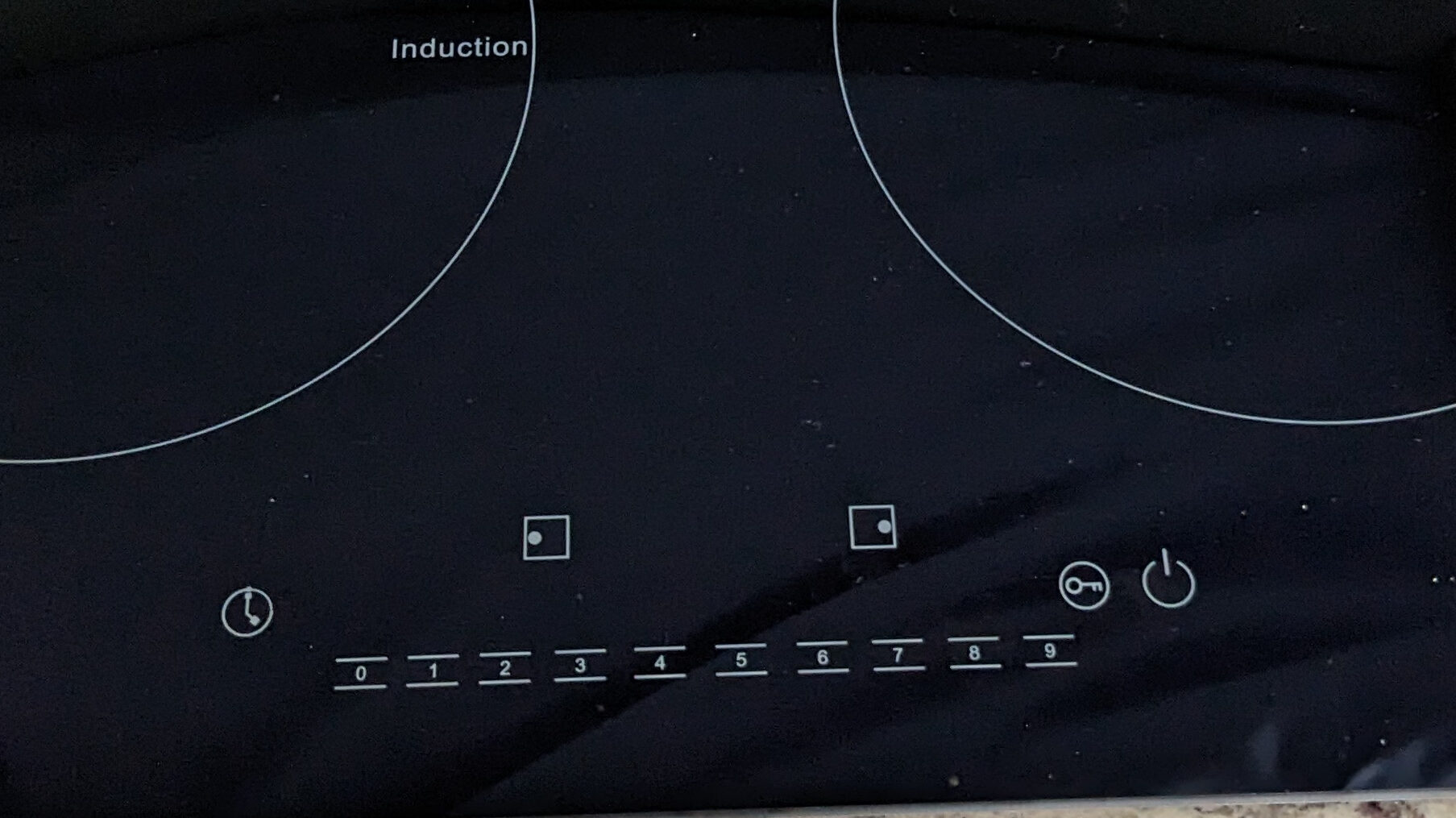
You will see a dashed line by the controls for each heating element.
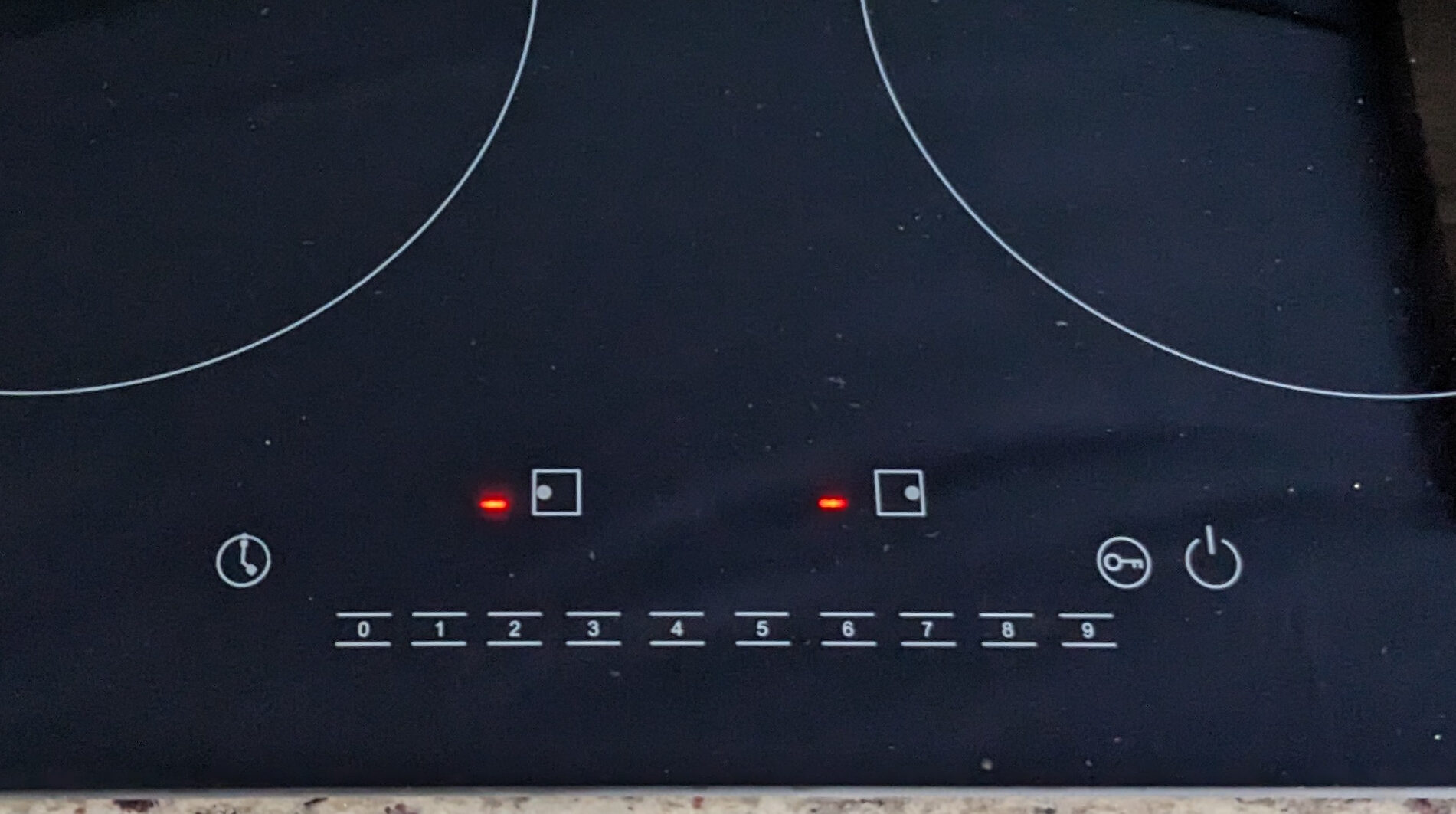
You must first place the pan on the element, then touch the selector for the appropriate side. The dashed line will first show 0, and then select the desired power.
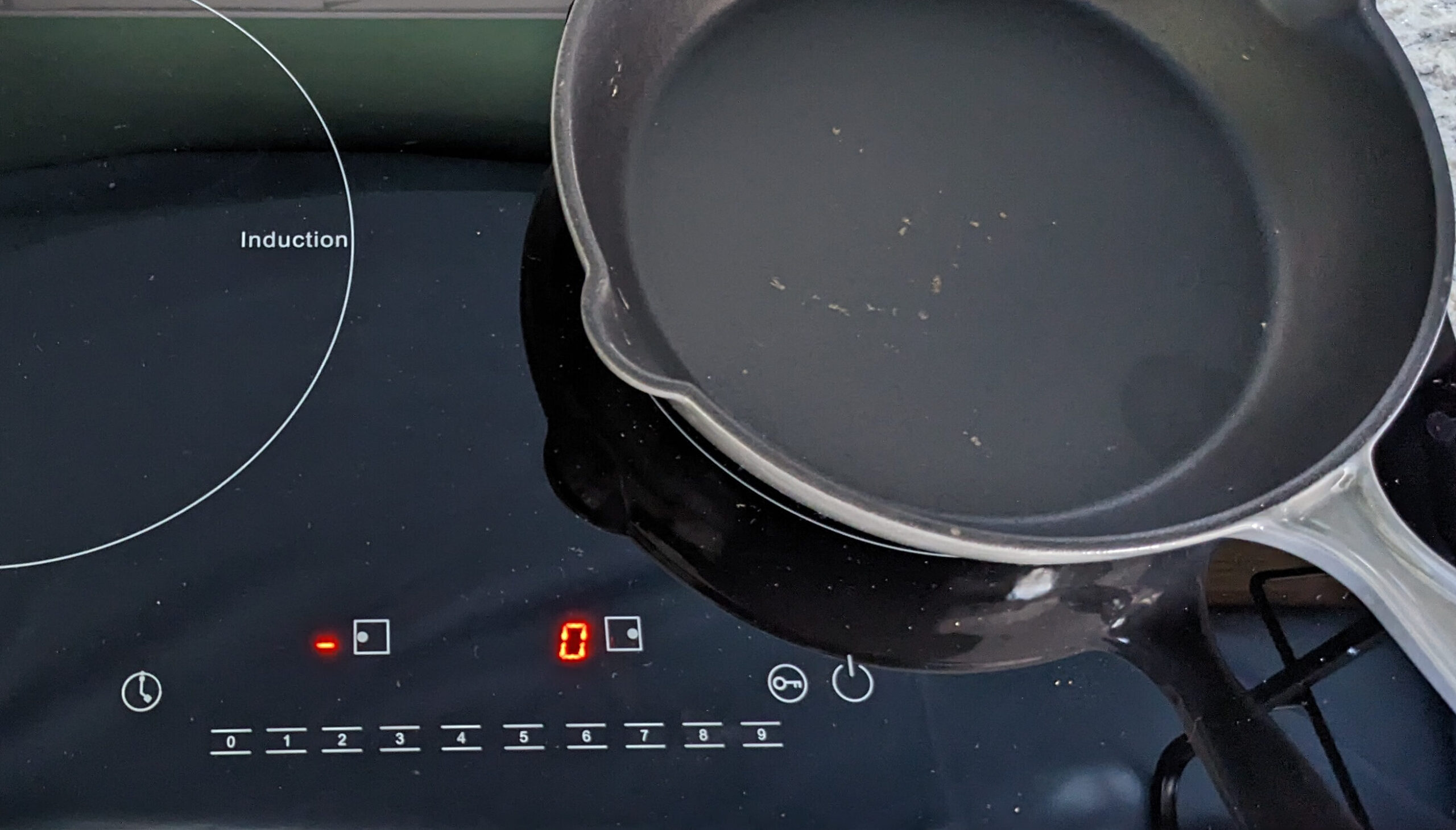
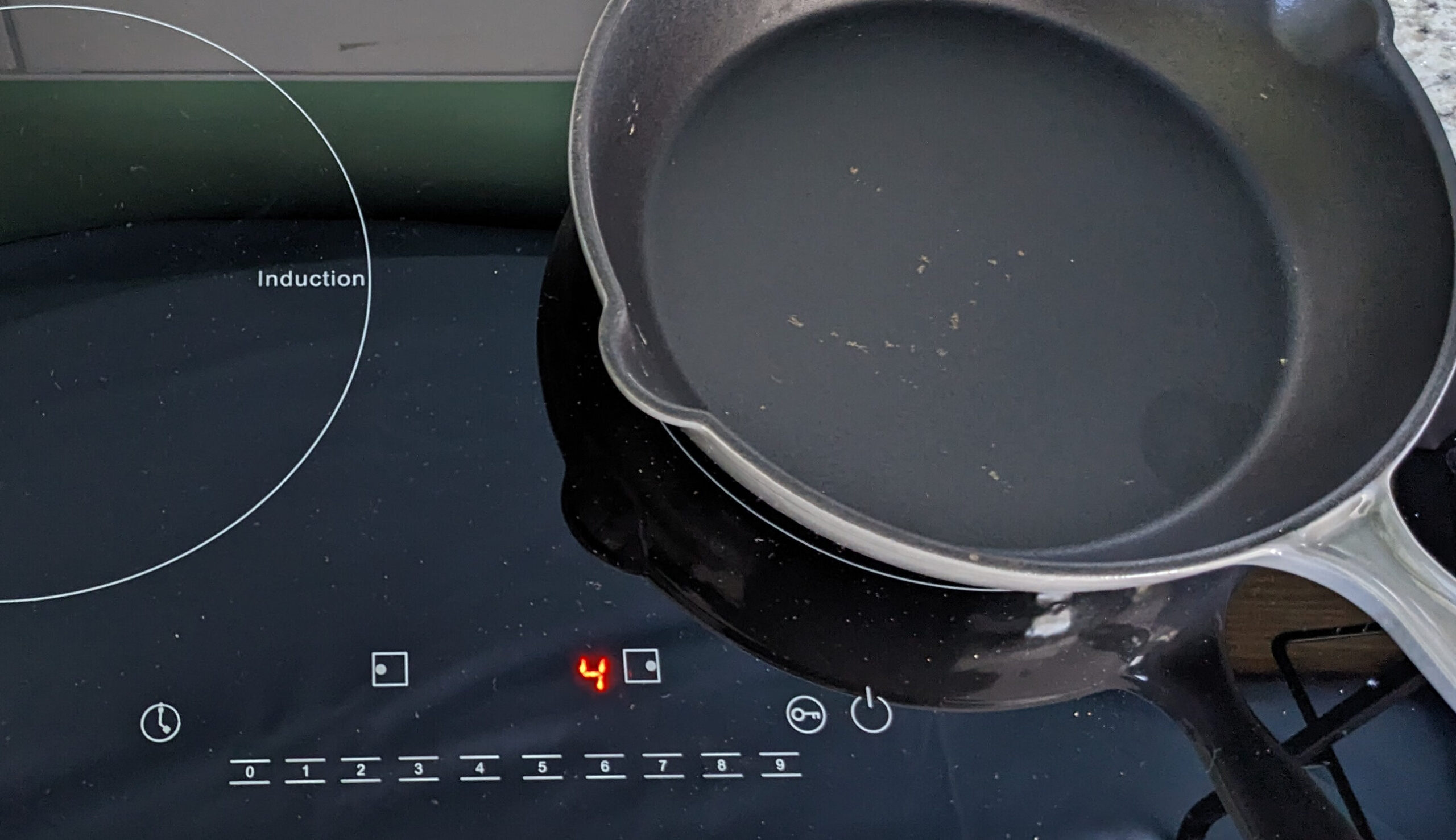
If you try to select power on a burner without a pan on it, the stovetop will not turn on as a safety measure. It will display an E (for error) as a warning that a pan has not been sensed.
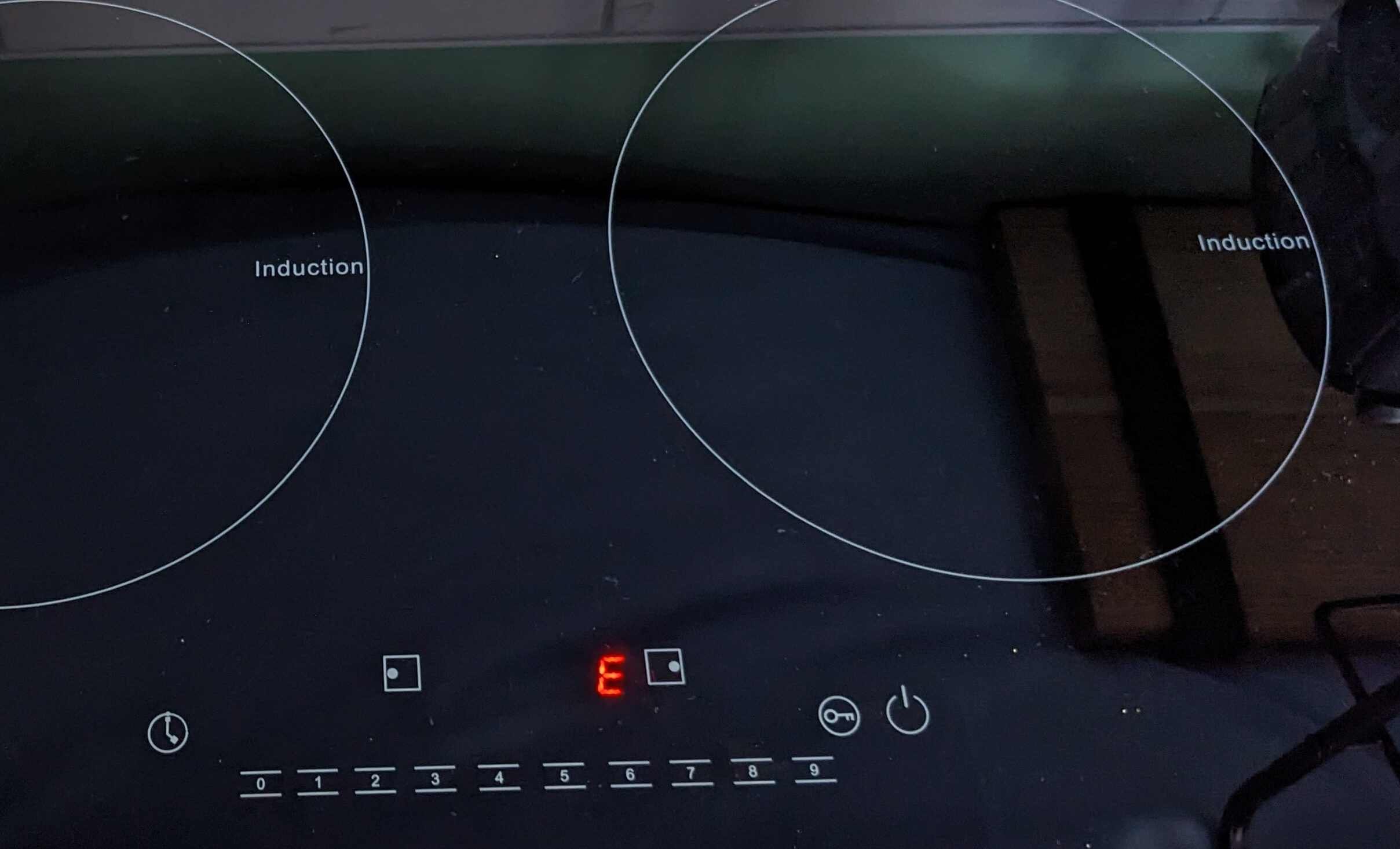
There is a lock function if needed because the buttons are being touched accidentally. Touch and hold the key symbol next to the power button. The timer will display Lo (for Locked) and the light will appear above the key. Touch and hold the key button to unlock.
